Environment
Reflection Pro 2014 R1 SP1 or earlier
Reflection X 2014 R1 SP1 or earlier
Reflection for IBM 2014 R1 SP1 or earlier
Reflection for UNIX and OpenVMS 2014 R1 SP1 or earlier
Reflection for IBM version 14.1 SP4 or earlier
Reflection for UNIX and OpenVMS version 14.1 SP4 or earlier
Reflection for the Multi-Host Enterprise Standard Edition version 14.1 SP4 or earlier
Reflection for HP version 14.1 SP4 or earlier
Reflection for Secure IT Windows Client version 7.2 SP4 or earlier
Situation
If you run Reflection products on Windows 10 or Windows Server 2012, one or more of following issues may occur, depending on your Reflection product and version.
- In a Reflection 2014 product, if you attempt to create a new IBM session with SSL/TLS security enabled, the security dialog does not display. No error is displayed.
- After starting a Reflection product that includes VT or HP emulation features, you may see the following error:
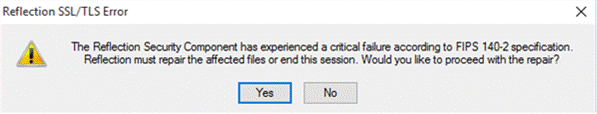
Figure 1. Reflection SSL/TLS Error: 'The Reflection Security Component has experienced a critical failure according to FIPS 140-2 specification...'
If you click Yes to attempt repairing the installation, you may see the following error:
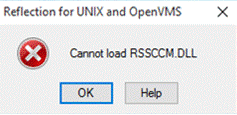
Figure 2. Reflection repair error: 'Cannot load RSSCCM.DLL'
With Reflection 2014 products, the above errors may be followed by an additional error:
Unable to launch WRQ Reflection. Make sure WRQ Reflection is installed and registered properly.- After starting a Reflection 14.x product that includes IBM emulation features, you may see the following error:
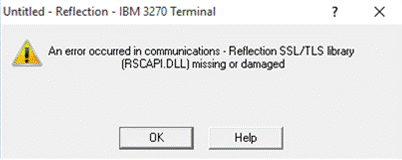
Figure 3. 'An error occurred in communications - Reflection SSL/TLS library (RSCAPI.DLL) missing or damaged'
- In a Reflection 2014 product with IBM emulation features, when opening an existing session that has SSL/TLS security enabled, you may see an error similar to the following:
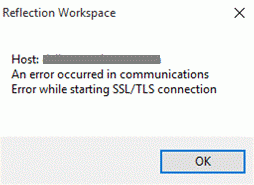
Figure 4. Reflection Workspace: '...An error occurred in communications; Error while starting SSL/TLS connection'
- In a Reflection 14.x product, running Kerberos Manager (from the Start menu shortcut) results in the following error:
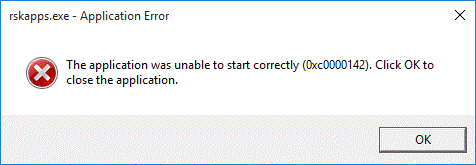
Figure 5. rskapps.exe - Application Error: 'The application was unable to start correctly (0xc0000142). ...'
- In a Reflection 14.x product, running Key Agent (from the Start menu shortcut) results in the following error:
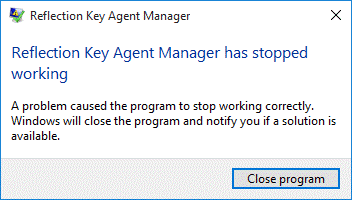
Figure 6. 'Reflection Key Agent Manager has stopped working'
Resolution
To resolve this issue, maintained customers can obtain an update or hotfix for the latest version of the Reflection product listed in the "Applies To" section.
- Reflection 2014 products: This issue is addressed beginning in version 15.6.1.808. For more information on R1 Service Pack 1 Update 1 (version 15.6.1.812), see KB 7021435.
- Reflection 14.1 products: This issue is addressed beginning in version 14.1.4.476 (14.1.4476). For more information on 14.1 Service Pack 4 Update 1, see KB 7021743.
- Reflection for Secure IT Client for Windows: This issue is addressed beginning in version 7.2.4290. For more information on 7.2 Service Pack 4 Update 1, see KB 7021993.
Cause
Changes introduced in the Microsoft Windows 10 operating system prevent the loading of certain Reflection security cryptographic modules.