Environment
Situation
Reflection X Advantage supports phased upgrades of the components in a Reflection X domain. This note describes which mixed version configurations are supported and includes troubleshooting information for unsupported configurations.
Resolution
Mixed Version Support in Reflection X Advantage Domains
You can upgrade Reflection X Advantage domains in stages provided you are upgrading to a version that is backwards compatible with the prior version you currently have installed:
- Version 5.1 (included in Reflection Desktop for X 16.0 and Reflection Desktop Pro 16.0) is backwards compatible with version 5.0 (5.0.875).
- Version 5.0 (included in Reflection X 2014 and Reflection Pro 2014) is backwards compatible with version 4.2 (4.2.43).
Upgrade Reflection X Advantage domain components in stages as follows:
- Upgrade all systems running X Manager for Domains and the X Administrative Console before you upgrade the domain controller. These components are backward compatible, not forward compatible.
These components will be able to connect to your (older) domain controller and will run using the version that is running on that domain controller. This means that features or bug fixes in the newer version will not yet be available.
- Upgrade your domain controller and any configured domain nodes after all other computers in the domain have been upgraded.
After the domain controller is upgraded, all domain components will run using the newer version; at this time the latest features and bug fixes become available to the upgraded systems running X Manager for Domains and the X Administrative Console.
Note the following:
- If you use the Remote Session Services feature to configure distributed sessions with the standalone X Manager, you must upgrade all components at the same time. This feature does not support mixed versions.
- If you are upgrading from version 4.0 or earlier, you must upgrade all components of the domain at the same time. These versions do not support mixed versions.
The following diagram illustrates differences between migration from version 4.0 and migration from later versions:
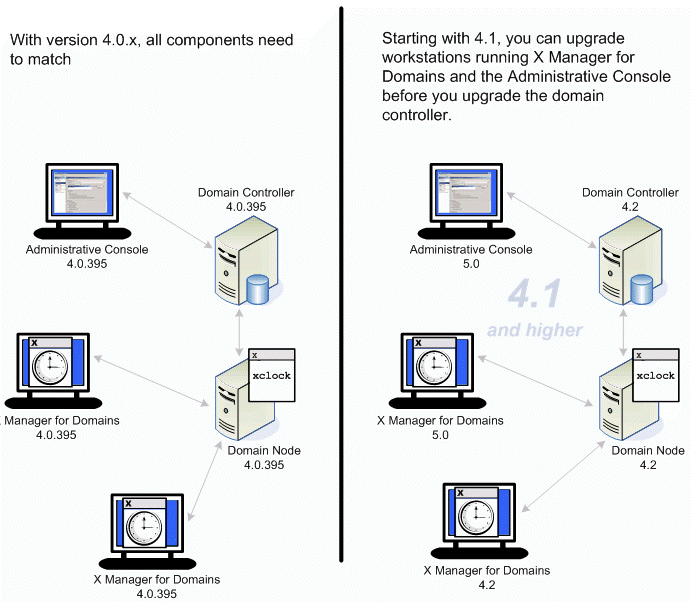
Figure 1 - Diagram compares matched versions in 4.0 to mixed versions in 4.1 or higher
Version Mismatch Scenarios
There are instances when you may see one of the following problems in X Manager for Domains or X Administrative Console, when attempting to log into a domain.
Note: The status bar error messages described below are also logged to xmanager.log (the X Manager for Domains log file) and xadmin.log (the X Administrative Console log file). The application log file location depends on your platform:
Windows, depending on your version: C:\Users\<username>\.attachmate\rx\logs or C:\Documents and Settings\<username>\.attachmate\rx\logs
UNIX: ~/.attachmate/rx/logs
Mac: ~/Library/Logs/Attachmate
Scenario â No Forward Compatibility
Version 4.1 or higher of X Manager for Domains or X Administrative Console fails to login to a domain controller running a newer version.
Symptom: The domain login dialog box status bar contains "Version mismatch: Local version = N.N.NN, Remote version = N.N.NN." in red. The domain logon dialog box continues to display.
Solution: Upgrade X Manager for Domains or X Administrative Console to a version that is equal to or higher than the version running on the domain controller.
Scenario â No Mismatch Support between 4.0 and 4.1 or Higher
Version 4.0 of X Manager for Domains or X Administrative Console fails to login to a domain controller running version 4.1 or higher. Or, version 4.1 of X Manager for Domains or X Administrative Console fails to login to a domain controller running 4.0 or lower.
Symptom: The login fails, and the status bar reports "A network communication error occurred with domain: <hostname>" and the domain logon dialog box disappears.
Solution: Replace the version 4.0 components with version 4.1. Note that the version running on X Manager for Domains and X Administrative Console must be equal to or higher than the 4.1 version running on the domain controller.